
|
Steps for Remote-PC Access: |
|
|
|
|
|
|
Ink Printers
LaserJet, bubbljet, inkjet and dot matrix printers are all one variation or another of 'ink printers'. They use ink to place letters, numbers and characters on paper. (Dot matrix printers use ink ribbons.)
Most ink printers are compatible with most software programs and they can print on any paper that can be fed into the printers. Shops most commonly print price and address labels, hang tags, agreements, receipts, reports, checks, banners, fliers, letters, envelopes...
The Advantages of Ink Printers
Printer units can be relatively inexpensive (as compared to thermal label printers and thermal receipt printers) running into the hundreds of dollars, so ink printers may be more suitable for new-enterprise budgets.
Ink printers are pretty much universally compatible with most software programs because they are compatible with Windows. As a matter of explanation, software programs don't send print jobs directly to printers. They send them to Windows which in turn relays the print instructions to printers so software and printers really need to be compatible with Windows.
Knowing that process helps troubleshoot printing issues. Here's a step-by-step process for troubleshooting print problems:
- Go to the Control Panel.
- Select Devices and Printers.
- Right click on the printer. If a printer doesn't appear in the list, install its software.
- Select Properties.
- Press 'Print Test Page'.
- If the self test failed:
- Some printers have lights. The green light must be on. If the red light is on, turn the printer off/on.
- Unplug the printer cable from the computer and the printer and reconnect it. Try printing again.
- Check the printer read-out screen for any messages.
- See if there's a paper jam, out of paper or out of ink.
- As a last resort, go to the Contorl Panel, uninstall the printer and reinstall it.
- If the self test is successful, try printing using the software in question. If printing with the program fails:
- Assure that the printer has been properly designated in the program. This setting is frequently located in in 'program setup' within the software.
- Software programs often support more than 1 printer (ink, receipt, label). Pay close attention to printer designations and options in setup.
- If the correct printer is chosen, look for other choices that might control printer function.
The Disadvantages of Ink Printers
The cost advantage of ink printers is offset by the added cost of labels and the time consumed in working with the limitations of sheet-label printing:
- Price labels and hang tags on 8.5 x 11 paper might cost as much as 200% to 300% that of thermal stock.
- Printing receipts on full sheets of paper is not 'green' and doesn't present a professional image (like the 3" thermal receipts commonly seen in retail stores).
- By now it's common knowledge that printer manufacturers practically give printers away because the real money is in ink cartridges. It seems over time prices of cartridges have gone up while the amount of ink in cartridges has gone down.
- Higher label prices and ink costs can be more than opting for a more costly thermal printer and lower-cost stock.
- Labels and tags are on 8.5 x 11 sheets. There can be as many as 80 labels per sheet for smaller labels, 30 per sheet for larger address labels and 20 per sheet for 4 x 1 hang tags. Partially-used sheets create more work, having to refeed the sheet and instruct software to start printing on the next-available label, or feeding the unused end of the sheet into the printer and printing a number of labels equal to the number of labels remaining on the sheet.
- Out-of-ink runs, paper jams and out-of-paper situations interrupt the flow of business and require time to attend to them.
- Ink printers are not as durable as commercial-grade thermal printers (see below) and require replacement if not more maintenace.
Thermal Printers
'Thermal' is a printing technology (not a type of printer per se). A direct thermal printer uses a special print head uses heat to literally burn tiny dots onto specially-treated 'thermal paper'. A thermal transfer printer uses a thermal transfer ribbon (with wax-based ink) to melt the wax onto paper.
Thermal printers cost more but the cost of printing receipts, labels and tags can be substantially less for stores with lots of inventory items and sales.
Thermal Receipt Printers
Thermal receipt printers print the 3-inch-wide receipt normally seen in retail stores:
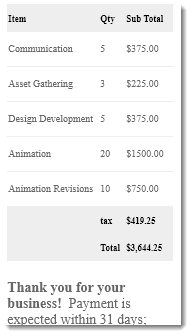
Most POS software programs include options for printing a receipt or just saving the sale and not printing a receipt.
Receipts routinely include the shop or business name and contact information, date, invoice number, a description of each item purchased, quantities and prices, a subtotal, sales tax and sale total as well as messages to purchasers like refund/return policies, special offers, events and promotions, and expressions of gratitude ("Thank you for shopping with us!").
A new receipt printer under warranty can be more than $250. Stores selling used merchandise might consider that because purchases cannot be refunded, the printing of receipts is not necessary, saving not only the cost of the printer but miles of receipt paper (over time). Most software programs will have the built-in capability of printing a receipt using a black/white ink or dot matrix printer. Also, patrons may be satisfied with credit-card-transaction receipts (printed or emailed).
Check with the software developer as to compatibility between makes/models of receipt printers and the software. Unlike ink printers, receipt printers aren't as 'universal' and may not work with proprietary programs. More common makes like Epson and Star tend to be more widely accepted.
Money can be saved by purchasing used or refurbished printers online (or else where like computer-repair shops, pawn shops, etc) but keep in mind that the software developer won't be on the hook for assisting with printer issues. When purchasing an older used printer, the person dumping the printer may be doing so for a reason so know about return policies prior to purchase. Seriously, older used thermal printers aren't the best choice.
Label printers of course print price labels and hang tags (from rolls of stock - price labels and hang tags) and usually include barcodes for scanning at checkout:
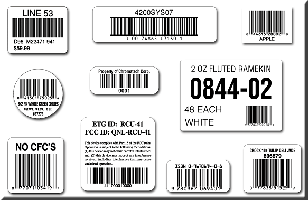
Get support via email, phone and remote PC assistance ($20/15 minutes) from:
- BCSS: Joy Archer (enJoy Consigning Services, 972-898-7921 (NY), help@helppro.us)
Special Note: It is never necessary to pay $100/hour and more for computer help, especially remotely! Avoid online scams charging high prices for help and 'emergency rates' before and after hours, on weekends and on holidays.
