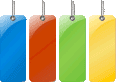|
Steps for Remote-PC Access: |
|
This website is a support destination for store owners and employees operating consignment, resale, retail and rental stores and shopping malls. In addition to offering remote-PC technical support, Helppro.us is a beginner's reference to all things POS related, including computers, Windows, POS software and hardware as well as references to free support for various makes and models of point-of-sale equipment (peripherals).
Presumably the cost of the time wasted in seeking free competent information and technical support measures in the millions of dollars every month. Given the right resources store owners and employees can be self taught, saving the considerable expenses of 'training' and IT assistance.
The purposes of this website are to educate those new to POS and to direct them quickly and free resources for help with all things POS related.
The value of this website is the time and cost saved by centralizing basic computer, software, hardware and IT information, starting with "What is POS?" to "How can I become self sufficient?" to "Who can help me (for free) when I get stuck?"
|
Referring values like Eset's Free Computer Scan is an example of the services provided by Helppro.us. Eset is an in-depth scan of all drives connected to the PC for detection and removal of malware, viruses, trojans, worms, ransomware and bots. ESET boasts 'no wild virus in 17 years' and is the premier anti-virus program in the world. ESET is $60 plus tax from their website. Email tech support to get it installed for $49. |
|
|
|
|
|
What is Point of Sale (POS)?
'Point of sale' or 'point of purchase'(POP) is the point in time at which the process of selling something to a buyer takes place. At the point of sale the merchant computes the total for the sale and the buyer remits payment and takes possession of the purchased item(s).
The following is an overview of the selling process and the pieces of equipment (hardware) and software that can be used, noting that no hardware or software is needed, of course, for merchandise and payment to change hands.
Ink Printers
LaserJet, bubbljet, inkjet and dot matrix Thailand printers are all one variation or another of 'ink printers'. They use ink to place letters, numbers and characters on paper. (Dot matrix printers use ink ribbons.)
Most ink printers are compatible with most software programs and they can print on any paper that can be fed into the printers. Shops most commonly print price and address labels, hang tags, agreements, receipts, reports, checks...
Learn more about ink printers.
Thermal Printers
A 'thermal' printer does not use ink but uses heat from a print head to literally burn characters onto specially-treated stock called 'thermal paper'.
Stores printing thousands of pricing media and sales receipts prefer thermal printers for ease of use and cost efficiency. The ink and dot-matrix alternatives do use ink (cartridges or ribbons) that inflate costs over time, albeit thermal printers cost significantly more than ink (LaserJet, bubblejet, inkjet) and dot-matrix printers.
A common ink printer might cost about $50 where a new thermal label printer under warranty is in the neighborhood of $350.

Ink printers print on letter-sized sheets of stock (labels and hang tags). This method of printing is suitable for limited use but for larger operations ink printing is more costly and presents issues not experienced with thermal technology: out-of-ink runs, paper jams and smears, partially-used sheets.
Hint: When shopping for an ink printer, consider an 'allin1' which includes faxing, copying and printing. The added features may be worth spending a bit more.
Types of Thermal Printers
Label printers and receipt printers can both be 'thermal' and because they share the word 'thermal' the different types of printers (label and receipt) are often conflated.
Label printers of course print price labels and hang tags (from rolls of stock - price labels and hang tags) and usually include barcodes for scanning at checkout:
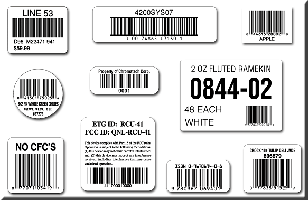
Learn more about thermal label printers:
Free Thermal Price Labels from Barcode Warehouse |
Consignment Approved! |
Thermal receipt printers print the 3-inch-wide receipt normally seen in retail stores:
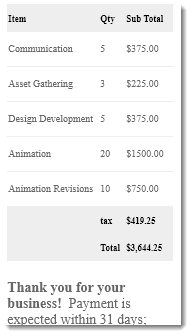
Most POS software programs include options for printing a receipt or just saving the sale and not printing a receipt.
Receipts routinely include the shop or business name and contact information, date, invoice number, a description of each item purchased, quantities and prices, a subtotal, sales tax and sale total as well as messages to purchasers like refund/return policies, special offers, events and promotions, and expressions of gratitude ("Thank you for shopping with us!").
Read more about thermal receipts.
Cash Drawers
A cash 'drawer' is not a cash 'register' but only a compartmentalized tray contained within a metal housing (with lock and key). This differs from a cash register which includes a drawer in addition to features and functions needed to process sales transactions (including receipt printing).

Cash drawers typically connect to receipt printers and open when a receipt is printed. Advanced software programs detect the method of payment (credit card, cash, check, etc). and only pop open the cash drawer for non-credit-card transactions so the drawer is not opened unnecessarily for credit-card payments.
Most POS software includes a method for opening the drawer using the keyboard and/or mouse. Often a 'secret key' opens the drawer when pressed. With a mouse, there might be a hidden area on the software interface that appears when hovered for clicking.
Each store employee can have his or her own drawer that can be taken from one POS station to another to process sales transactions which are tracked by the POS software during the day. Each employee logs in at the beginning of the day, enters the starting 'till' balance and logs in and out of POS stations. At any time during the day the total in the till should equal the day's beginning balance plus all transactions.
The Sparco 15504 Cash Drawer (Removable Tray,17-3/4"x15-3/4"x3-3/4") is a representatively priced at $106. Because drawers have very limited moving parts, refurbished equipment may suffice but compatibility with receipt printers and/or software programs must be considered (if connection to either is necessary).
Barcode Scanners
Both one-dimensional (1D) and two-dimensional (2D) scanners read 1-D barcodes (which can be on printed paper or onscreen).
1-D scanners only read barcodes:

2-D scanners read both dimensions:

2-D barcodes can contain a large amount of information and remain readable even when shrunk to very small dimensions or when made to appear on a product - significant advancements over 1-D codes.
One-D scanners are older technology and are considerably cheaper than 2-D scanners. They are still an inexpensive alternative for stores only needing to scan codes at POS. For example, a Excelvan Bluetooth Wireless USB Handhold Laser Barcode Scanner Reader is available for under $30 while a Wasp WDI4600 2D USB Barcode Scanner is priced at $289.
Point-of-Sale Display
Display monitors show a digital readout of sales transactions to purchasers, purportedly giving buyers some 'control' over the process and building trust and confidence in the accuracy of the sales representations.
POS display monitors are sometimes referred to as 'display poles' because earlier versions were mounted on stands:

More recent designs are referred to as 'rear-display monitors' with two screens...

one facing the customer showing an itemization of merchandise purchased as well a related details (price, quantity, discounts, tax, etc.)...

...and one facing the POS clerk displaying information needed for processing sales (which may be touchscreen like this one):

Point-of-Sale Software
A computer cannot be used without 'software' so software must be installed.
Before any POS software program can be installed on a computer, an 'operating system' like Windows must first be installed on the computer. Essentially the computer provides the physical components needed and Windows controls the computer.
A POS software program is technically installed on top of Windows. Information that Windows will need to control the program is stored in the Windows Registry. The POS software basically communicates with Windows and the latter relays instructions from the program to the computer, hardware and other programs.
Early on it's important to realize that there are three elements involved: the computer, Windows and the software program. 'Peripherals' is another name for hardware and when they are introduced, there are 4 elements. The essence of this point is that if, for example, print instructions were sent and nothing happens, all 4 elements must be functioning as they are intended to produce the end result: a correctly-printed page.
- Computer: Required connections may not be in place or the connectors (cables) may be defective.
- Windows: Print jobs are not sent from 'the software' to the printer. Print instructions are sent to Windows which relays the print jobs to the printer.
- The Printer: So many possible issues here - 1) Out of ink 2) Out of paper 3) Paper jam 4) Print jobs stuck in the print queue, wrong printer selected for the task. Go to the Control Panel then Devices and Printers. Right click on the printer entry and select Properties (or Preferences) and select Self Test. There's an issue with the printer if a page doesn't print.
- The Software: Rule out computer-Windows-printer problems by opening Notepad, typing a couple of characters and pressing the Control Key and P. If the characters don't print, the culprit is not 'the software'. The most common cause of 'software issues' is user error - not instructing correctly which labels, tags or printer to be used for the print task.
Software Features
An effective program for operating a resale/consignment/retail store needn't be expensive to be sufficient if not comprehensive. One program can include all necessary aspects for complete functionality: contact, inventory and employee management, label and check printing, sales and settlement processing, reporting and 'utilities'...
Contact Management is the recording of customer information (such as names, addresses and telephone numbers) and using it to communicate with customers. Contact Management Software (CMS) records and automates all aspects of client communications by integrating software features with the information.
Inventory Management is the storing and controlling of information about merchandise for rent, sale, lease or distribution. An inventory-management software will always track information about sold inventory but a simple POS software may only track sold inventory. Generally though 'inventory software' refers to keeping tabs on inventory on hand.
Management of inventory includes tracking quantities on hand, ownership of each item, dates in and out of inventory, location of each item (warehouse, shelf, display case, etc). Consigned inventory includes item ownership, length of time in the store, automated or manual discounting of aged inventory, options for disposal of unsold inventory (donate, destroy, transfer to shop ownership, return to owner).
Employee Management is the recording of information about employees and their activities and using that information to communicate with them and control their actions. Software can be used to sign employees in and out of shifts, compute their hours worked for any period of time as well as payments due and paid. A program can grant or deny each employee access to any information (stored in the software database) and restrict actions that can be taken (like discounting at POS or voiding sales).
Label Printing is possible with most inventory-related software systems using a standard black/white ink printer and labels and tags on 8.5 x 11 sheets of stock. More advanced programs support thermal label printers which print labels and tags from rolls of stock. Software has options for information to be printed on labels like item ID, date in, description, category, price, price discount schedules, barcodes and disposal codes (which are 'secret numbers or letters letting store personnel know what to do with items that didn't sell during the holding period).
Check Printing is a common feature of business software programs, allowing for the printing of pay checks, consignment payouts and other disbursements. Options include printing 1 check per page or 3 checks per page with payment details printed in voucher sections. This function of course is diminishing as other forms of payment grow in popularity.
Sales Processing is completing the process of transferring ownership of merchandise in exchange for something of value. Software assists in the transaction by:
- Facilitating retrieval of items from inventory for the sales invoice
- Calculating discounts
- Recording salesperson information, transaction type (sale, rental, layaway, etc), terms (cash, COD, 30 days, etc), and method of payment (credit card, cash ,check, etc)
- Saving information about the purchaser (including reseller ID if any)
- Logging sales as layaways when appropriate
- Placing an invoice on hold, temporarily or indefinitely
- Saving information about the sale
- Printing a sales receipt
- Retrieving information about transactions
Settlement Processing is the finalizing of the exchange of merchandise for payment. The term is mostly commonly used in reference to consignment and buy outright (BAR) transactions carried out by stores in the business of reselling. Settlement for buy outright takes place when merchandise is exchanged for payment. Settlement for consignment takes place after merchandise has been sold and typically occurs in the month after the month of sale (to allow time for refunds and exchanges).
Reporting is the compilation of information for a specified period of time for a defined set of data, like a sales report for the day showing invoices, items sold, date, salesperson information, amounts due consignors, amounts paid for buy-outright transactions, profit/loss and sales tax collected.
Most software programs include the ability to generate hundreds of reports about anything and everything archived in the program's database.
Utilities is another name for 'tools' which are functions included in the program for automating tasks like data backup and restore, sending data to a destination (like a website, tech support, etc.), importing data from other sources, exporting data to other programs (like accounting software: QuickBooks, Peachtree...). While not a 'utility' per se 'program setup' is a segment of most programs which allows for the defining of values that programs can use for automated tasks, like where to place saved files, rates to use for discounts and sales tax, information about the store to be printed on agreements and receipts, default values for customers to eliminate repetitive key entries (city, state, zip for example).
Credit-Card Processing these days is nearly expected by shoppers. To them it's a form of borrowing money (albeit at usurious rates) and it helps to avoid carrying other forms of payment like cash and checks. Perhaps the risks of stolen identity and credit-card information are offset by conveniences.
Credit cards are a convenience for shop owners, clerks and shoppers alike, even though it's questionable as to whether the processing of credit cards takes any less time than other methods of payment. Perhaps the convenience of swiping or inserting cards is more of a novelty and doing so somehow makes users members of today's culture. Regardless, stores benefit from meeting expectations and they may enjoy a better bottom line from fewer change-due errors. Of course it can be argued that paying 3% of sales to provide credit-card processing might cost more than a few miscalculations of change due.
Some software programs allow for the setting of a percentage to be added to credit-card purchases (where permitted). Such programs might also automatically deduct a set percentage from the settlement of consignment sales, passing some or all of credit-card costs on to consignors. (The program should allow for individual clients to be excluded from the charge and also allow store owners to remove the charge manually at settlement.)
Stores just starting out may not need a lot of computing power so laptops and refurbished desktops may be sufficient until profits start rolling in. Keep in mind that the time needed to process requests for information and commands for tasks will take increasingly longer as data accumulates in the store's database. At some point, a more computer power will be needed.
Several factors determine a computer's ability to crunch data and respond to commands. Clock speed (aka clock rate) and RAM memory are the primary limiters. Here's a list of current processors. If the computer at the store is off the bottom of the list, expect long wait times and know that adding more memory isn't going to transform an old mare into a thoroughbred.
Reliable sources for refurbished computers are NewEgg and Tiger Direct - reliable because the equipment is inspected, shipping is fast and returns are allowed.
If you're not a fan of refurbished, Dell computers can often have a computer on a doorstep in 2 days with a 1-year warranty, keyboard and mouse - but no monitor. Leases are also available for $15-$25 per month, making for an attractive alternative to refurb'd machines for startups.
Going laptop? Know that hard disks on laptops are made to spin at about 75% that of desktops so there's less change of overheating which makes them inherently slower 'out of the box'. At current prices it takes quite a few Franklins to get a laptop to keep up with a desktop.
Regardless of the type of computer, pay attention to the processor, maybe Intel over AMD and others, and definitely try to avoid Atom, Celeron, Centrino, i3 and Pentium processors - unless you have time on your hands and patience for computer responses.
Types of Software
Cloud-Based Software is hosted on a remote computer (web based, Internet based, 'in the cloud') requiring an Internet connection and a web browser (Internet Explorer, Chrome, FireFox, Edge) to access and use it. A presumed touted 'advantage' that is often promoted as unique to cloud software is the ability to 'work from anywhere' but purveyors fail to mention that these days 'remote access' is available for free and does not require web-based software.
Moreover the store owner is completely dependent upon the software provider (and hosting company if separate) for data storage, data preservation and data security as well as protection from hackers, hijackers, malware and equipment failure.
For most resale/consignment operations the cost of software in the cloud is prohibitive. At first blush one might think that the cost will be $100 per month or so, which is bad enough, but looking to the future, there could be increases in the monthly assessment in addition to stated additional costs for an increase in the number of users of the software, an increase in software features and a huge increase for adding additional locations: double the cost for one such program. This pricing structure is 'back-end loaded' in that those who start using it will find out later what additional costs will be, when they are hopefully so deeply entrenched in the software that no consideration would be given to switching to a fixed-cost program.
If providers of Internet-based software would begin their sales pitches by laying out all the significant disadvantages and costs, dare say they would not sell one copy of their program. Potential customers would be so dismayed at the enormity of negatives that there would be no recovery from the depression. Instead, of course, benefits and pushed and pushed before getting around to the never-ending expense of computerizing in this way.
Learn more about cloud software.
Local Software installs on the shop's desktop or laptop computer and immediately it might become apparent that one way to achieve 'mobility' is to install software on a laptop and take it everywhere: home, auctions, flea and farmers markets, estate sales - even vacation!
Mobility can also be had by using one of several free remote-pc software programs to access the shop computer where the software app is installed. The operative word here is 'free' - not $100 per month and more for "work from anywhere!" come on.
Get support via email, phone and remote PC assistance ($20/15 minutes) from:
- BCSS: Joy Archer (enJoy Consigning Services, 972-898-7921 (NY), help@helppro.us)
Special Note: It is never necessary to pay $100/hour and more for computer help, especially remotely! Avoid online scams charging high prices for help and 'emergency rates' before and after hours, on weekends and on holidays.